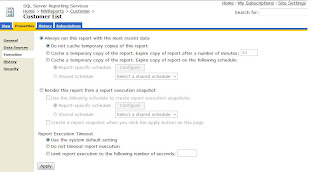The SQL Server Curry team would like to Thank You for showing your interest in contributing to the blog. You as a sqlservercurry reader are an integral part of the sqlservercurry community. Your blog post will be read by thousands of similar developers like you, who would give you valuable feedback on the same.
To make sure, that we are consistent in maintaining the quality of content we publish, there are a few guidelines that we would request you to read.
GuidelinesAs an author, kindly read the following guidelines.
1. The contents of the blog post needs to be your original work and should not be borrowed from a site/person. In case you are adding some source code that has been posted by others, please take their permission and kindly mention the name/source clearly.
2. All posts needs to be published in a word document at writeforus[attherate]sqlservercurry.com (replace [attherate] with @).
3. The language of the posts need to be simple and free of grammatical and other errors. If you are good at SQL Server, but would like some assistance in writing and editing your stuff, kindly contact suprotimagarwal[attherate]sqlservercurry.com directly. He would be glad to help you out.
4. Include all the code, tables, figures, screen shots etc along with the post. Place the images at the appropriate positions in the word document. We would appreciate if you could send us the images seperately along with the word document.
5. Mention your name, email address and a short description about yourself in the Article. This will help us give you credit for your piece of work.
What happens after we have received an article?Once you have submitted an article, we will review your article, checking the content for accuracy. This process can take 1-3 days. Once the editorial process is complete, we will publish your article on our website.
Where do I send my article?You can mail us your article at writeforus[attherate]sqlservercurry.com