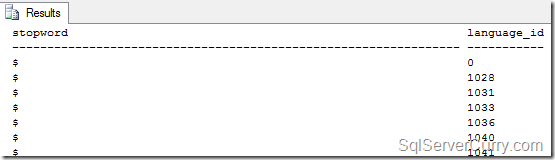Here’s a quick wrap up of the articles published on SQLServerCurry.com in the month of November
T-SQL Articles
Format Phone Numbers in SQL Server - Formatting should be done using your front end application. However if that option does not exist due to some reason, use the following T-SQL code to format Phone Numbers in SQL Server
Count SubTotals and Totals using ROLLUP in SQL Server - The SQL Server ROLLUP operator is useful in generating reports that contain subtotals and totals
Find Column Default Value using T-SQL – SQL Server - Here’s how to find the default value of a Column using T-SQL. We will find the default value of the UnitPrice column in the Products table of the Northwind database
List all Default Values in a SQL Server Database - I had earlier written a query to Find a Column Default value using T-SQL. Here’s how to find the default value of all columns in all tables of a database
Get the Current Stored Procedure Name in SQL Server - I see a lot of developers asking how to get the currently executing Stored Procedure name. This is probably for logging the stored procedures when they are executed.
SQL Server Administration Articles
Search all Stored Procedures where a Table is referenced - A couple of months ago, I wrote a post on how to Search Inside a SQL Server Stored Procedure Definition. A user wrote back asking if it was possible to do the same using an Add-in in SQL Server Management Studio (SSMS).
Filter Bad Words in a SQL Server 2008 Database - If you are using SQL Server 2008, you can use Full-Text Search to filter bad words in a database. The procedure to do so is by creating Stopwords and Stoplists
Drop all Connections to SQL Server Database – Here’s a simple script to drop all active connections to the SQL Server Database. You usually drop connections when you are planning to take the database offline or need to immediately deal with a maintenance issue.
Take a SQL Server Database Offline - This post shows how to take your database offline if there are no current users.
Could not Allocate space for Object because Primary Filegroup Is Full Error - There multiple ways to resolve this error, as suggested above, in the error message itself. Here are some steps that I thought of sharing with my sqlservercurry.com readers
Dynamic Management Views (DMV) for SQL Server Performance and Tuning - In the earlier versions of SQL Server, it was a daunting task to diagnose and resolve performance issues. With DMV’s being introduced in SQL Server 2005 and enhanced in SQL Server 2008, this task has become much easier now.
Change the Default Language for SQL Server - I sometimes get questions like – How do I change the default language of SQL Server 2005/2008 from English to Spanish, so as to display the SQL Server system messages in that language.
Other SQL Server Articles
Next Version of SQL Server ‘Denali’ - If by any chance you missed out on the big announcement made recently during the SQL Pass Summit 2010, then here it is. The SQL Server team announced the next version of SQL Server, code-named ‘Denali’. The current version of SQL Server as of this writing is SQL Server 2008 R2.